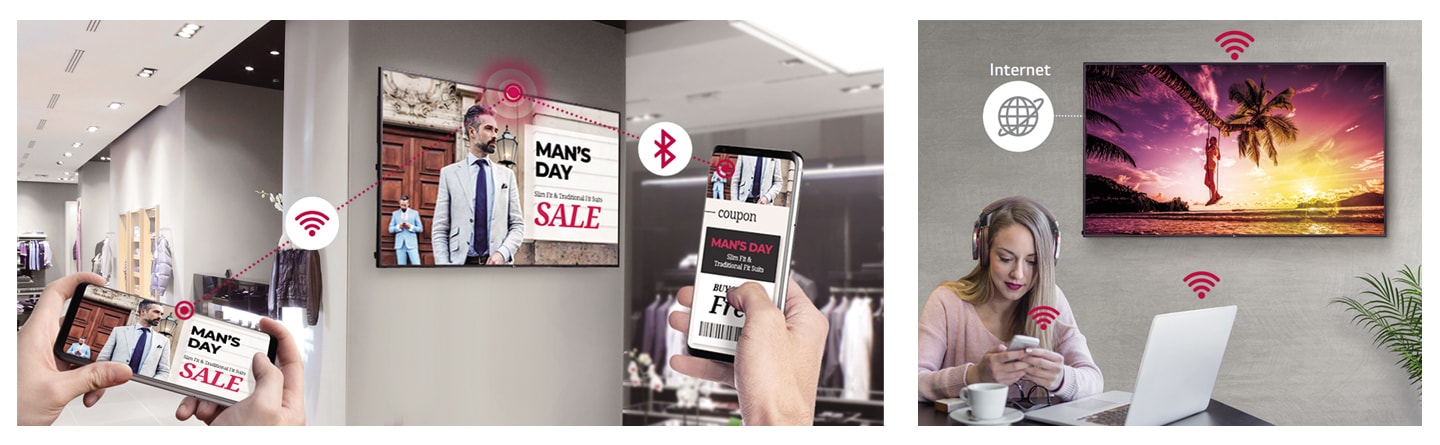LG 65UH5E-B 65″ UHD Display w/ Digital Signage
$3,190.00
65″ UHD Display w/ Digital Signage
Brightness : 500cd/m2
Resolution UHD 3840 X 2160
Support 24/7 Operation
Built-In Wifi with 8GB Internal memory
Multiple Screen with PBP or PIP
Quad Core SOC WebOS 3.0
3 year warranty
- Description
Description
65UH5E-B
UH5E Series
Key Features
- Brightness(Typ.) : 500 cd/m²
- Bezel : 12.1 mm (T), 12.6 mm (R/L), 15.7 mm (B)
- Depth : 40.1 mm
- Interface : HDMI(3)/DP/DVI-D/USB 2.0(2)/ RS232C/ RJ45/ Audio/ IR/ External Speaker Out
- Haze 28%
available size:
65″
Vibrant Colors and
Powerful Performance Bring Content
With superb picture quality and cutting-edge processing power, the UH5E series delivers a value-added visual experience without the need for peripherals. It delivers vivid content with no reflections, even under bright lights, enhancing its ability to capture the attention of passersby.
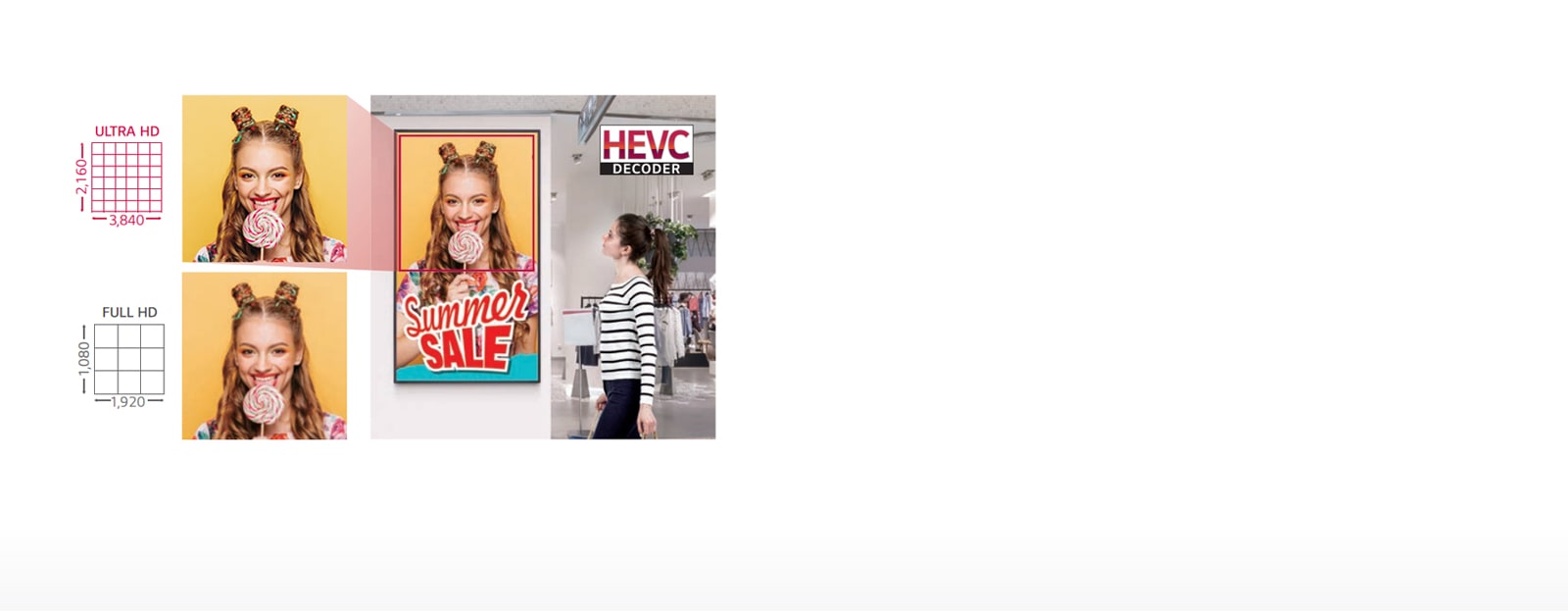
Superior Picture Quality
True Color, Immersive View
The UHD resolution delivers more detailed and vivid content without distortion, with four times higher definition than FHD. The UH5E series ensures stable UHD video playback by supporting HEVC(High Efficiency Video Coding)
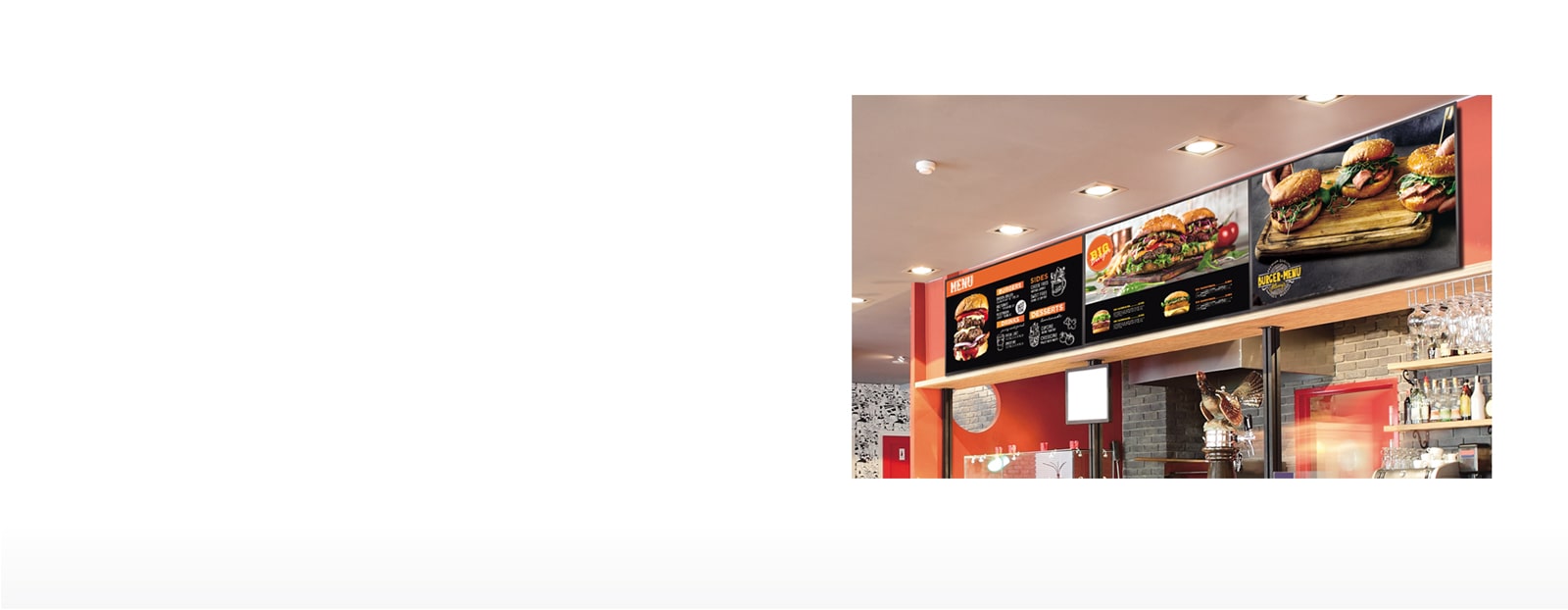
Superior Picture Quality
Clear View with Non-glare Coating
Viewers can easily become frustrated by unnecessary reflections when watching a screen under brightly lit conditions. The UH5E series has resolved this problem by increasing the haze value up to 28%, enhancing content visibility and text readability
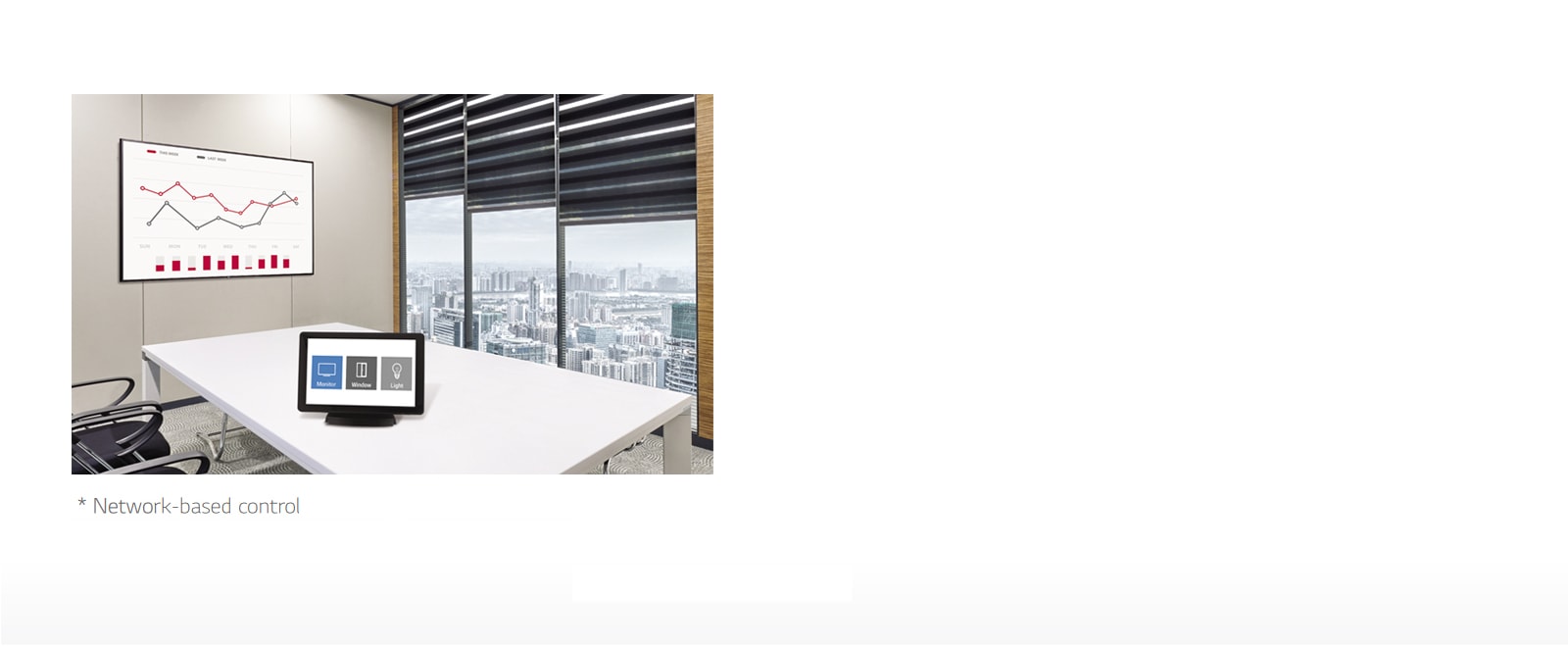
High Compatibility
Compatibility with AV Control System
The UH5E series has been certified Crestron ConnectedⓇ for a higher level of compatibility with professional AV controls to achieve seamless integration and automated control*, boosting business management efficiency.
High Compatibility
Compatibility with Video Conference System
For the optimum visual meeting, the UH5E series has certified its compatibility with Cisco Spark Room Kits, a system that offers powerful and integrated control* for a smarter video conference, eliminating a waste of time to set up the picture quality or to change input on incoming calls.
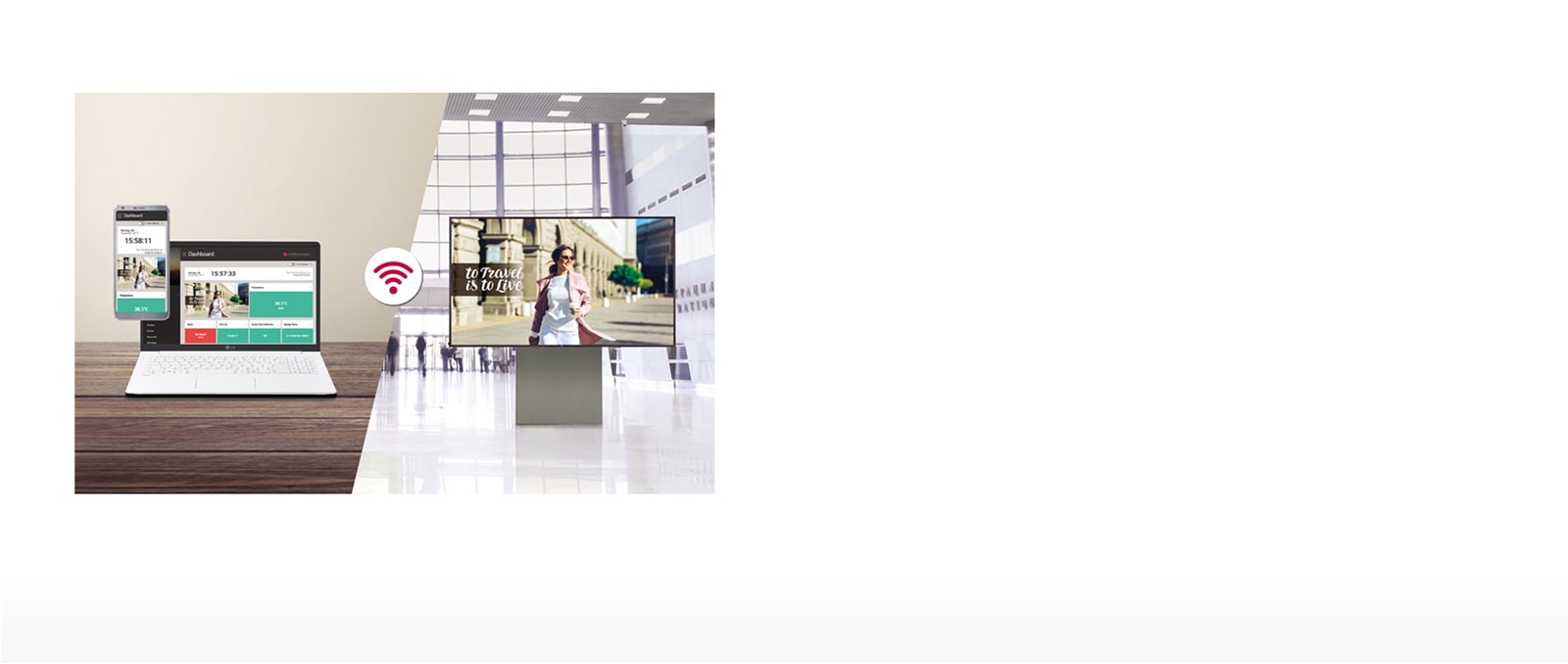
Easy Maintenance
Real-Time Monitoring & Control
Through the Control Manager, the embedded web monitoring solution, you can control and monitor the status of multiple displays in different locations in realtime. It is available on internet-connected devices, allowing you to flexibly and rapidly respond to emergency situations anywhere.
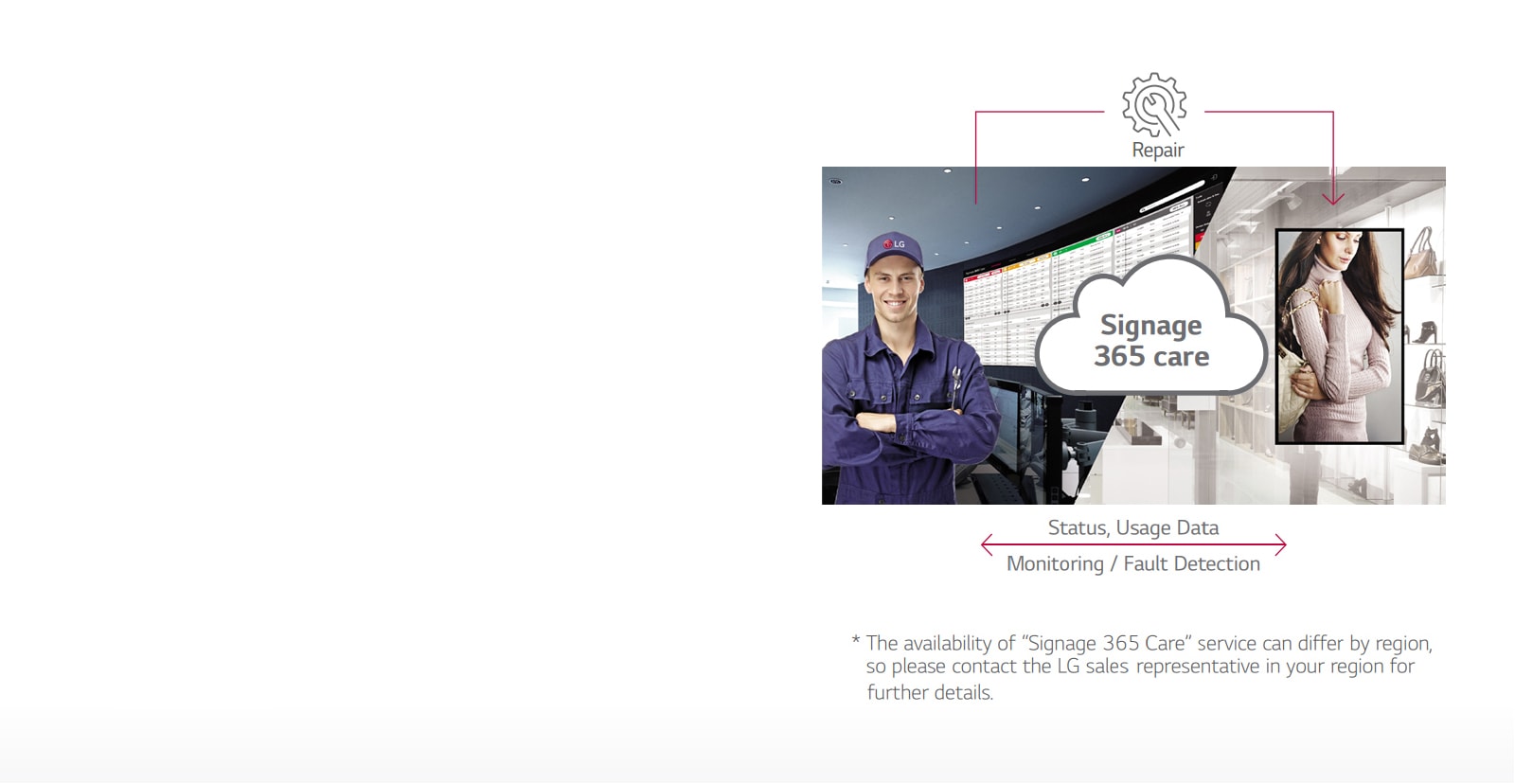
Easy Maintenance
Real-time Care Service
The maintenance gets easier and faster with an optional service Signage 365 Care*, a cloud service solution provided by LG service. It remotely manages status of displays in client workplaces for fault diagnosis and remote-control services, ensuring the stable operation of a client’s business.
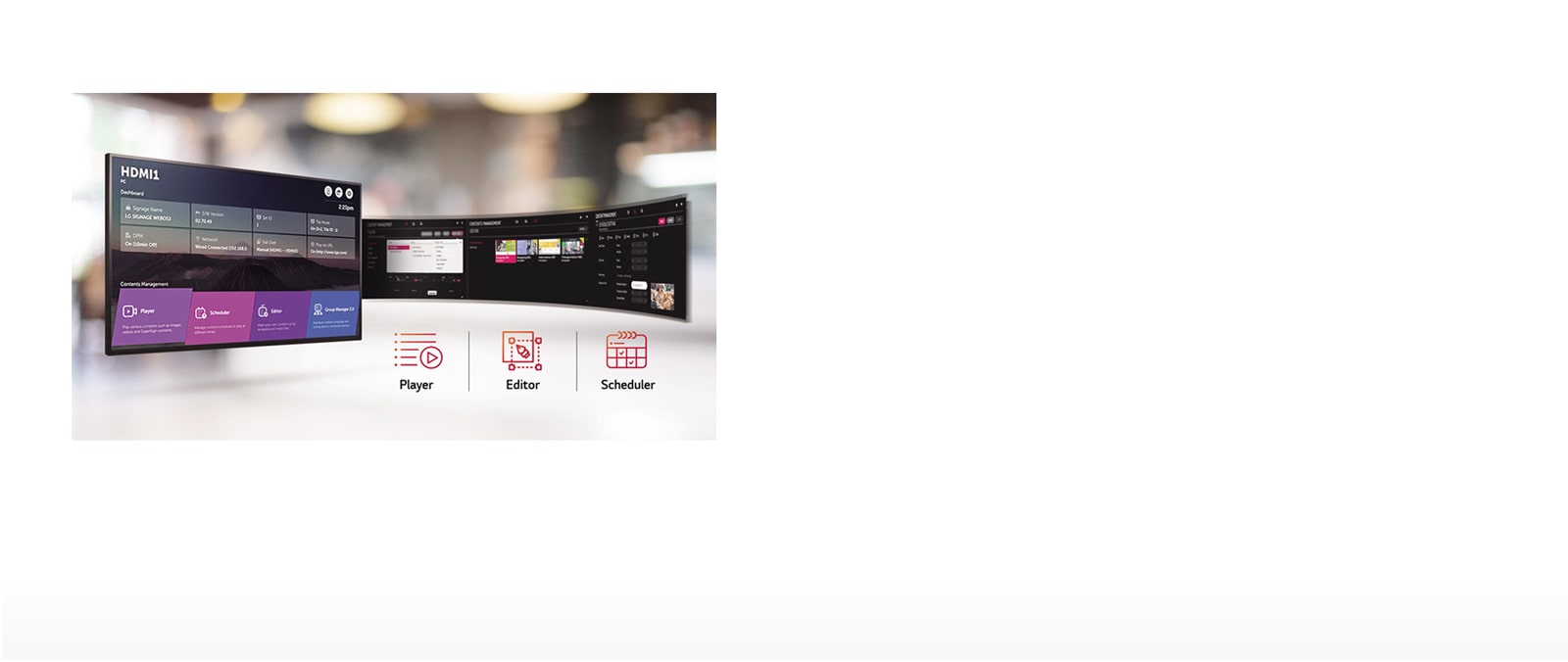
Powerful webOS Smart Signage Platform
Easy Content Management
The embedded CMS(Content Management System) allows you to create and edit content using internal or external sources as well as set playlists to play at the desired schedule without the need for a separate PC. Thanks to the intuitive GUI and a menu structure based on usage scenarios, content management has been made much easier.
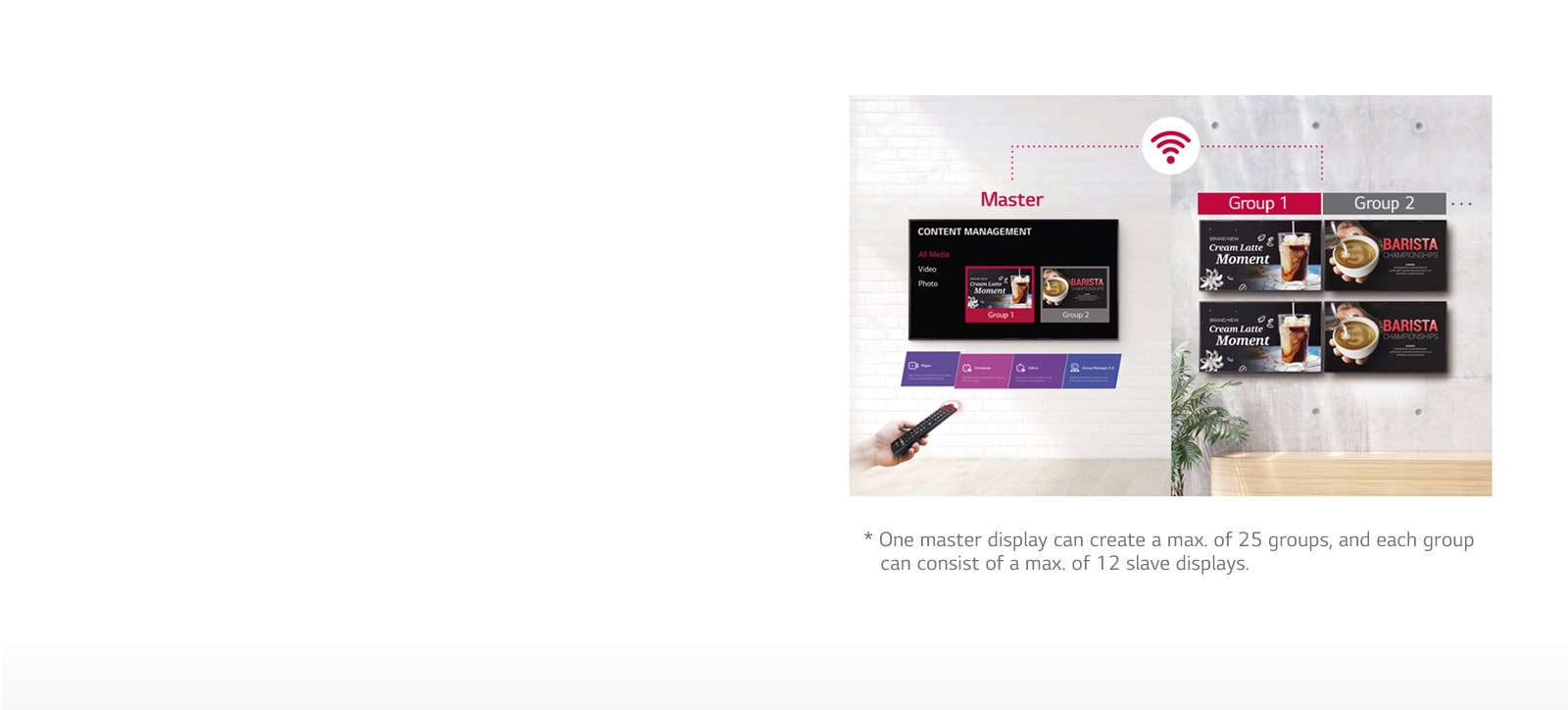
Powerful webOS Smart Signage Platform
Simple Group Management
The embedded Group Manager makes a master display work as a server and manage other displays* connected on the same network. This way you can group and control multiple displays in your place of business and distribute playlists to them all at once, using input devices such as a remote control.
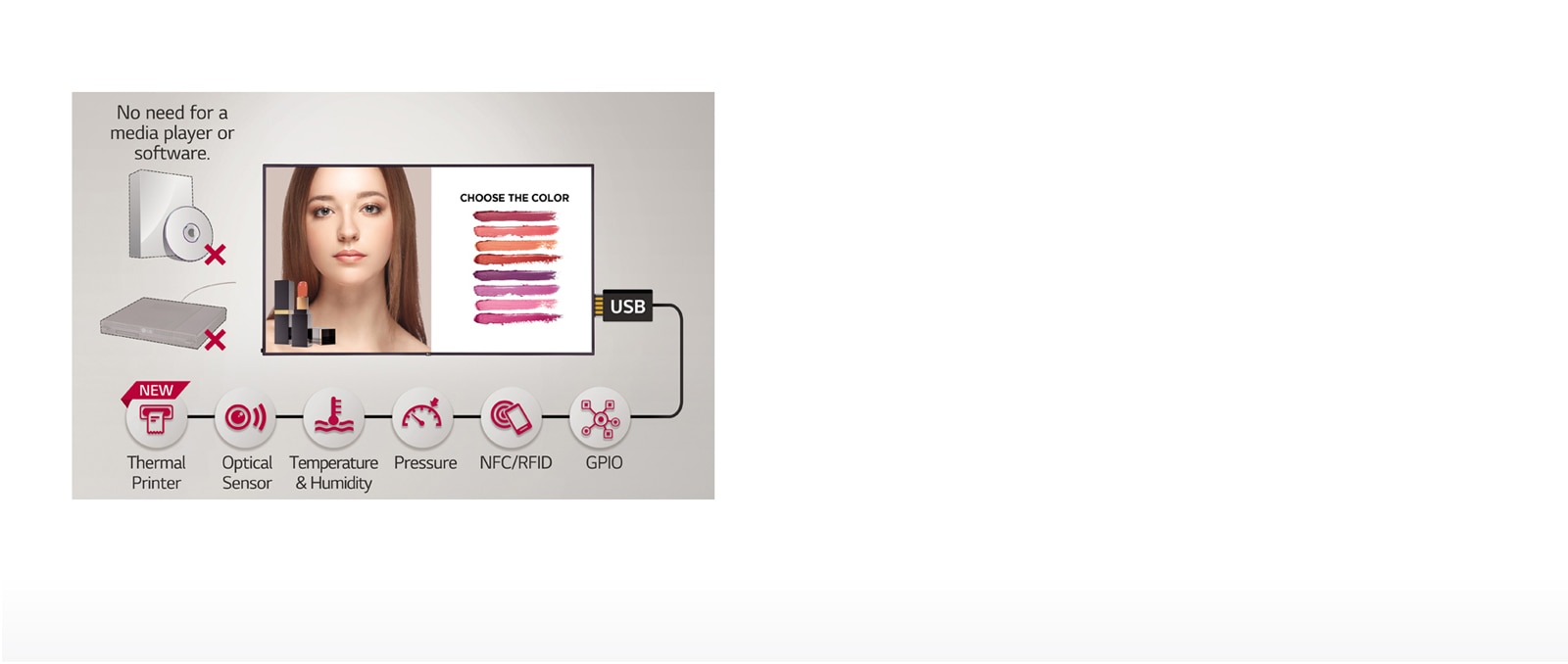
Powerful webOS Smart Signage Platform
Various Sensor Applications
LG webOS smart signage platform easily supports connections with external sensors such as GPIO, NFC/RFID, temperature sensors, etc. via USB plug-in. The overall cost of ownership is reduced as there’s no need to purchase additional software or media players for creating value-added solutions.
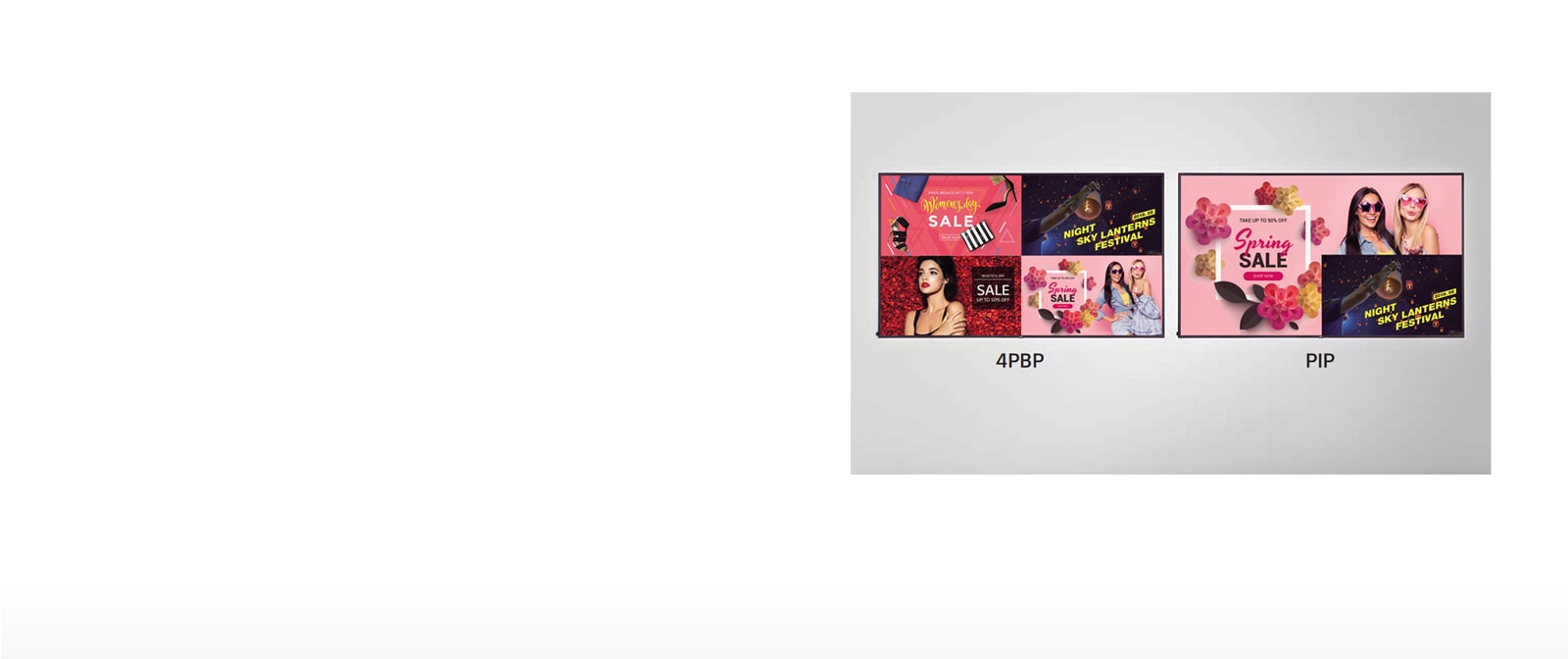
Powerful webOS Smart Signage Platform
Multi Screen Mode
PBP(Picture-By-Picture) features multi screen in a single display with upto 4 input sources while PIP(Picture-In-Picture) supports playing both main screen and sub screen at the same time with various layouts. This gives great flexibility to allocate space for each content source.
Panel
Business Resources
To download Software, Please visit the Software Download Page (Click).
To download Owner’s manual, User guide, Quick set-up guide, Please visit the Manual Download Page (Click).